BigBlueButton has a simple, clean and eye-pleasing color scheme which works most of the time.
But how about changing default BigBlueButton theme?
Do you want to show your logo?
Or, take a step further, can you show your wall-paper in stead of a dull solid color background.
With our recently launched app, Class++, we take BigBlueButton theme to a whole new level.
Class++ gives you the power to customize BigBlueButton with spectacular designs and fine-grained classroom settings, with surprising ease and efficiency.
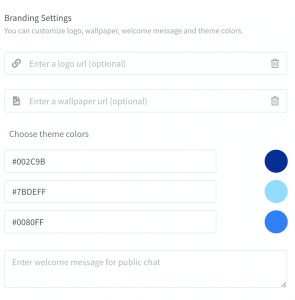
For example, you can easily change the default primary and background colors.
You can show your logo. Alternatively, you can show a banner, announcing something unique about your class.
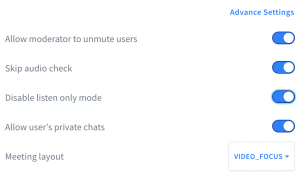
You can also customize many aspects of your BigBlueButton class, which otherwise need an administrator to make changes for you.
For example, you can allow moderator to unmute users, or toggle users’ ability to send private messages.
You can also change meeting layout to focus only on videos, which may be needed to focus on teacher’s video and not on presentation.
Try out the latest version of Class++, our custom app to create and join BigBlueButton classes. It’s free!
